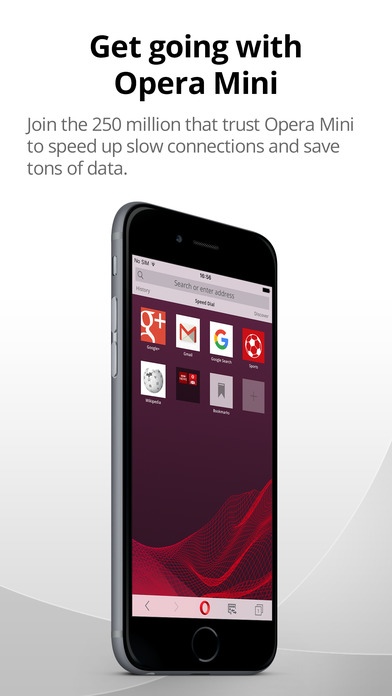Opera Mini web browser 14.0.0
Free Version
Publisher Description
Opera Mini, one of the fastest web browsers made for your iPhone and iPad, now has a built-in ad blocker. It also saves data, syncs your bookmarks and Speed Dials across devices, and gives you fast, easy access to your favorites. Your Apple device is awesome. It keeps you connected to the people and content you love, wherever you go. But, you know what s not awesome? Big, fat data bills. Also, ads. Bills and ads. Boo. What can you do? Install Opera Mini. Opera Mini blocks ads and crunches down the size of the websites you visit. It compresses images, video and text, making sites lighter and faster. More cat videos and life hacks for you, less data on your monthly bill. * Faster browsing - Choose from search results that appear as you quickly access previously visited pages. * Block ads - Save your screen space for the content you want to see and speed up browsing. * Data savings - Reduce mobile data usage by up to 90%. * Unlimited tabs - Open and view as many tabs as you d like. * Privacy - Use private tabs to browse incognito without leaving a trace on your device. * Smart night mode - Bye-bye, sore eyes. Night mode lets you read more comfortably in the dark. * Video boost - Turn it on to save tons of data on video. Pro tip: Video boost also reduces buffering. * Home screen search - Use your device's Spotlight Search to access your Speed Dial entries. Just drag down on your home screen and start typing. More than 250 million people depend on Opera Mini to help them browse more content, faster, even on congested and sluggish networks. Install it. Try it. Love it.
Requires iOS 7.0 or later. Compatible with iPhone, iPad, and iPod touch.
About Opera Mini web browser
Opera Mini web browser is a free app for iOS published in the System Maintenance list of apps, part of System Utilities.
The company that develops Opera Mini web browser is Opera Software ASA. The latest version released by its developer is 14.0.0. This app was rated by 15 users of our site and has an average rating of 2.1.
To install Opera Mini web browser on your iOS device, just click the green Continue To App button above to start the installation process. The app is listed on our website since 2010-04-13 and was downloaded 1,391 times. We have already checked if the download link is safe, however for your own protection we recommend that you scan the downloaded app with your antivirus. Your antivirus may detect the Opera Mini web browser as malware if the download link is broken.
How to install Opera Mini web browser on your iOS device:
- Click on the Continue To App button on our website. This will redirect you to the App Store.
- Once the Opera Mini web browser is shown in the iTunes listing of your iOS device, you can start its download and installation. Tap on the GET button to the right of the app to start downloading it.
- If you are not logged-in the iOS appstore app, you'll be prompted for your your Apple ID and/or password.
- After Opera Mini web browser is downloaded, you'll see an INSTALL button to the right. Tap on it to start the actual installation of the iOS app.
- Once installation is finished you can tap on the OPEN button to start it. Its icon will also be added to your device home screen.